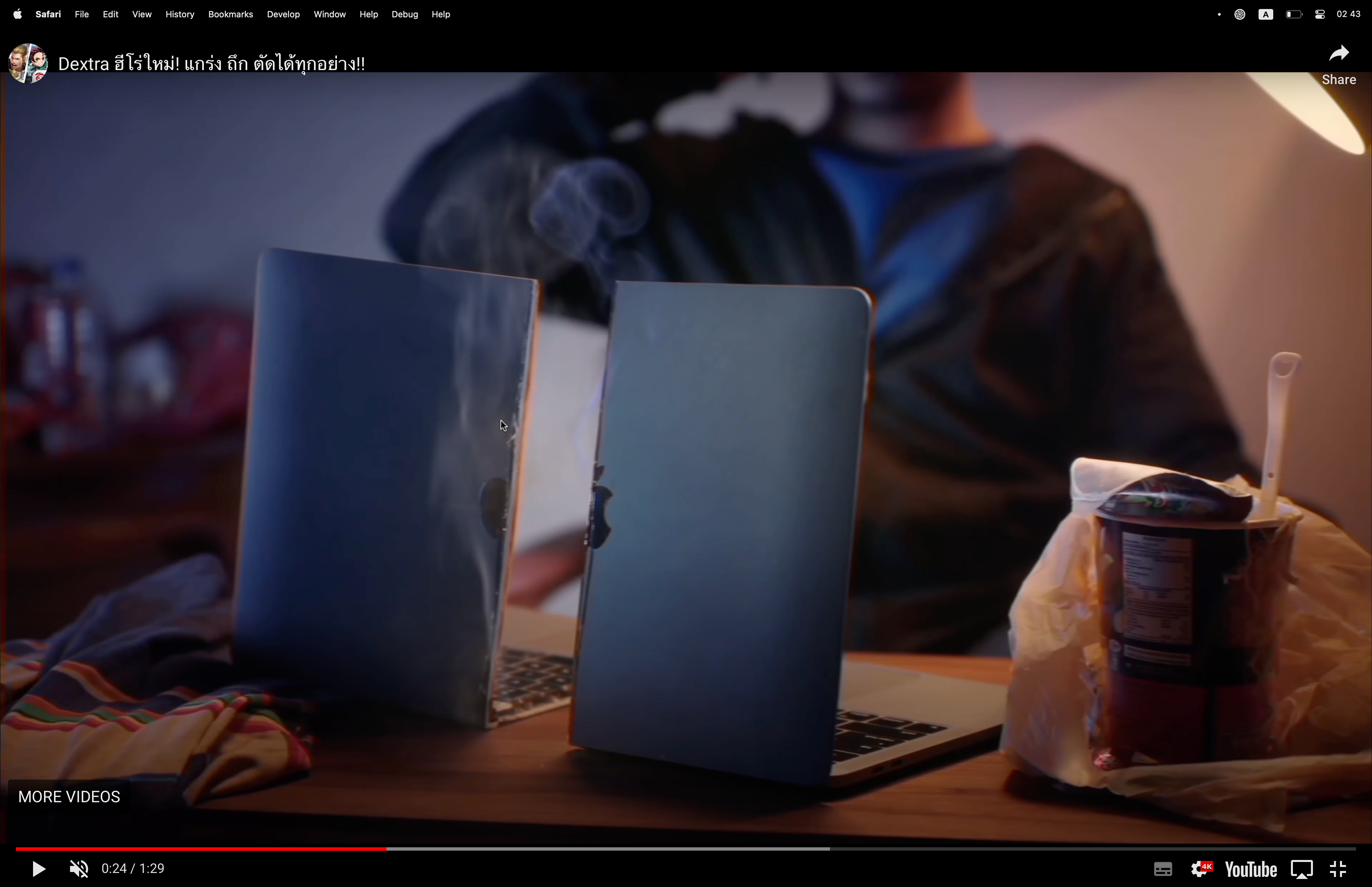ROV Dextra Advertisement
BUNX Creative Hub → Garena
Producing visual effects for new Garena ROV mobile game character advertisement
ROV Dextra Advertisement
BUNX Creative Hub, Garena
01
summary
TV Ads styled
Inspired by cable TV product ads, this advertisement is meant to be funny and will need visual effects for unattainable things, especially sliced MacBook and sawed off arm and body.
View in Garena YouTube channelProject statusLive
The visual effects project has been rendered and published on YouTube since September 30, 2020
Cast & crew (Instagram account)
Director : @domedingdong | Producer : @npknot | Asst. Producer : @jjujie | Asst. Director 1 : @tantmw | DP : @pat.tomato | Asst. DP : @bossnp_ Tanachot Ua Anantathanakul | Sound : @earrrttthhh | Equipment : @baanfilm_bkk | Make up : @gamganitta | Hair stylist : @newphatnaree | Art Director : @pianostory | Stylist : @ballthiti | Casting : @naruebet_j | Talent : @sandysandaeee @nampingster @petch.28 @chmmos @kanoomkhim @poodsorn | Voice Over : @porporpor13717 | VFX : @ntnntp | Script : Kaoh Charoenchai
02
Production
Actually, before we begin...
One thing I should note: this is my first time doing visual effects project. But turns out it was actually really fun and challenging to do. Let's see how I managed to pull it off.
Blackmagic Fusion
I preferred Blackmagic Fusion for VFX editing software as it has node-based editor — flexible and easy to add things and get creative. For your information, After Effects is decent too, but would not be suitable for this situation as I planned to use a lot of effects as well as preparing creative solutions for realism such as lighting and shadows.
Putting it together
In the making of this (most complex) scene, two shots are edited. All green screens are keyed out and both shots are composed into a single scene. You might wonder: where is that beige body thing come from then. See below — I'll try my best to explain that.
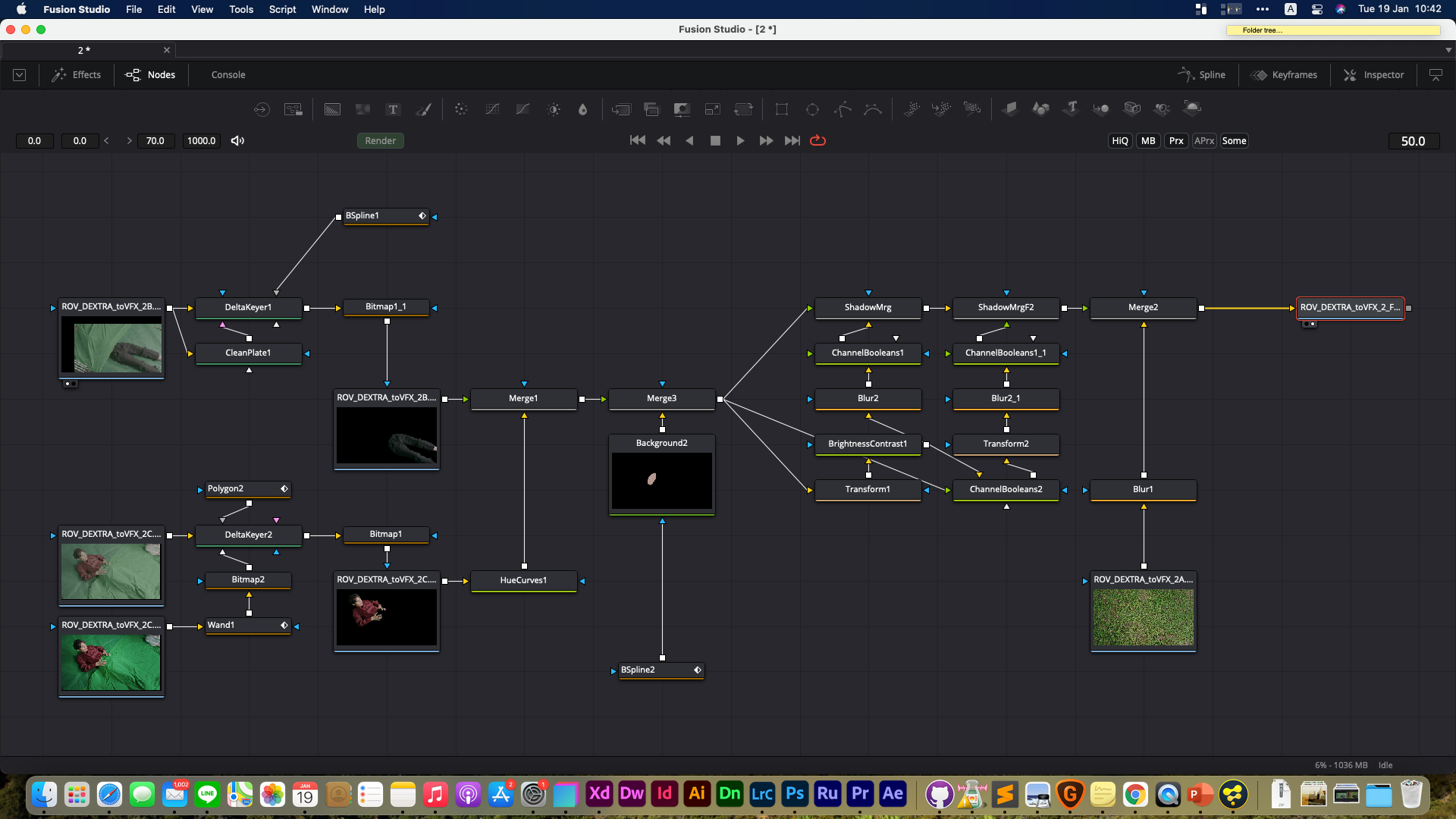
Start from left to right:
The lower body shot and upper body shots are loaded into the node → each of them are passed into the "green screen filter" (with one saturated upper shot providing as an auxiliary masking) → two keyed shots are merged → polygon are prepared and edited into shape according to the perspective → beige polygon is merged to previous merging → merged compositions undergo refinement effects (blur, brightness, scale) → final grass background is merged in → YAY! we're done.
TL;DR: Loaded into the scene, cut out the green thing and merge both, merge in the polygon, apply post effect, merge in background.
This is the wonders of node-based editors actually. Hard to explain and can get really creative, really fast.
My VFX scenes
In total, I have made three visual effect compositions for this advertisement: the sliced & smoked laptop, sliced moving arm, and sliced in half body.
03
Reflections
You can do it, really.
As I've told earlier, this is actually my first commercial-scale visual effects project. Fortunately, I already have the framework of making visual effects — keying chromas out, applying grading, sort of that. That gave me a quick start, but I have learned a lot more in making VFX compositions in this project.
Many solutions, one result
What I love about compositing the visual effects scene is there are numerous solutions for one task, and that really allows me to explore, get creative with solutions, and find the most comfortable approach while learning what each things (or nodes) does. Although I must admit that my approach to composition might not be that effective or produce the best result, this project really made me discovered another skill of mine.